
Do you find yourself struggling to focus when you write?
It’s easy to get off-track … especially if you end up fiddling around with headers, struggling with fonts, or accidentally hitting some weird keystroke that plays havoc with your formatting.
While you can write straight into your blog’s software, that only works if you’re online – not so great for getting work done on a plane or if your favourite cafe’s wifi signal is dodgy. Plus, that little box you get probably isn’t the most attractive writing environment.
Although there’s a very good chance your computer already has a word processor (probably MS Word if you’re using Windows or Mac Pages if you’re using Mac OS), you don’t have to stick with it.
Here are some alternatives that we recommend (my choices are the Windows ones and Joe’s are the Mac’s, since those are the systems we each use most).
Website: http://www.literatureandlatte.com/scrivener.php
£26.25; 30-day free trial.
Used by a huge range of writers, Scrivener is a great choice if you’re working on a major project (and a blog definitely fits!) It’s available both for Mac and Windows, and has a wealth of great features, like an index card view, shown above, where you can drag and drop blog posts (or book chapters, etc) into a different order. You can create hierarchies of content so that it’s easy to see what fits where – e.g. you might have a folder for your blog, then include series beneath this.
There’s also a full-screen writing environment so you can work distraction-free – and you can adjust this to suit you (e.g. with a different background colour).
If you’re after something more basic, try one of these:
Website: jafuller.com/dark-room
Free.
DarkRoom is based on the Mac program WriteRoom. It’s a full-screen writing environment that produces plain text files (so you can’t add italics, headers, etc). There’s no graphical interface, just a few keyboard commands you can use – listed here.
Website: www.baara.com/q10
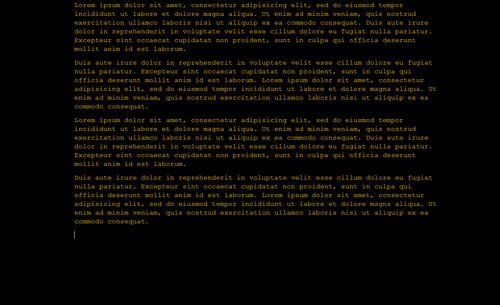
(Screenshot via Wikipedia.)
Q10 is similar to DarkRoom, but rather more feature rich – it includes autocorrects, autosaving, the ability to put in notes, customisable paragraph formats, a spellchecker, an (optional) timer and much more. If you’re writing more than just blog posts, this definitely has the edge over DarkRoom.
Both DarkRoom and Q10 only produce plain text files. If you like to format as you write, rather than when you edit, you may want to learn (Multi)Markdown and install a plugin on your blog (e.g. WP-Markdown) to use this. Michael Hyatt has a good basic guide to MultiMarkdown here.
Website: www.ulyssesapp.com
$44.99; 10-hour free trial.
(Screenshot via Ulysses III.)
This combines some of the best of Scrivener, with hierarchical organisation, with the best of minimalist writing programs like iA Writer (see below). It allows you to output content as PDFs, web pages, or ePub files – great if you’re using it for more than just blogging.
Ulysses III users Markdown, and has a searchable library of documents so that you can easily find those half-finished draft posts from months ago.
If Ulysses III doesn’t sound quite right for you, try one of these instead.
Get it from: www.iawriter.com/mac
$4.99; no free trial.
(Screenshot via the Mac App store.)
iA Writer is a minimalist app, with some very handy features. You can convert .docx files (Microsft Word 2007) into Markdown by simply dragging them in. The title bar disappears once you start typing, and “Focus Mode” allows you to concentrate on just one sentence at a time – the surrounding text fades.
You can export your writing as HTML, RTF, PDF or as a .docx.
Website: marinersoftware.com/products/macjournal
$39.95; 15-day free trial.
(Screenshot via MacJournal.)
Not just for journal-writers, MacJournal has an email-like interface to move between different entries. You can add multimedia, see stats on your writing, and even publish straight to WordPress (and several other blogging platforms).
There’s a full-screen mode, which you can customise by changing the colour of the background and the text, to help you focus.
Could one of these be the perfect solution for you, or is there a different piece of software that you love? Let us know in the comments.
Designed, Built and Optimised by Joe the SEO
© Tribe SEO is a registered UK Company (# 07455058). Privacy Policy and Terms.
This site is protected by reCAPTCHA and the Google Privacy Policy and Terms of Service apply.